In “Amazing Adventures: The Lost Tomb”, another edition of the “Amazing Adventures” series, you become into an adventures seeker who travels around the world, searching for lost treasures. In this game, you have to locate the Lost Tomb of Egypt, by finding and picking objects from different scenes. The main features of the game are:
- Map pieces: you have to unearth map pieces in order to find the lost tomb.
- Hidden scarabs: one scarab is hidden in each location. You have to find all 21 hidden scarabs in order to unlock the secret game mode.
The game itself, basically consists on looking and picking items from different locations, following a list provided by the game. You have to look the scenes very carefully, trying to find the items on the list. When you see an item, just click on it to update the list.
When you first enter the game, you’ll see the welcome screen with the following options:
- Find the Lost Tomb: this is one of the two available modes for playing the game. In this mode, you have to go to different locations around Egypt, gathering clues to solve the mystery: the location of the Egypt’s Lost Tomb.
- Secret game mode: in this mode, there’s no missions or levels. You just keep playing until you want.
- Help: it leads you to a card-styled help.
-Change Player: the first time there’s no existing player. After you create one or more, they’ll be saved. When you enter into this submenu, you’ll be asked for a name as a new player. It’s possible to have a list of different players and record their performance. This way, you can play home tournaments with family and friends.
- View High Scores: to see the records of the players.
- Options: this is the menu from which you can set some game options like: sound volume, music volume, hardware acceleration, full screen, and relaxed mode (no time limits).
- Exit: no further explanation required.
Once you are playing, you can press the MENU button to access to a pop-up menu with the following options:
- Main Menu: to go back to the main menu.
- Options: to see the options menu commented above.
- Instructions: to see the help.
- Resume game: to go back to the game and keep playing.
You can try this game for 60 minutes before you buy the licensed version. If you like it, you can buy this game for only 19.95 dollars, right from the Oberon Media Game Center, on the Web.
About the system requirements, is not that big computer that you need to run this game. Take a look to the list:
- Windows XP/Vista/2000
- 350Mhz Pentium or greater CPU
- 128 MB RAM or greater
- 16-bit Graphics and Sound card
- DirectX7 or later
- 75 MB free hard drive space
- Game Download Size: 36MB
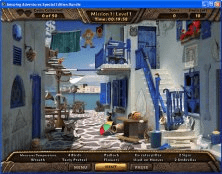
Play two hit hidden object games in one: Around the World and The Lost Tomb
Comments (3)
I had to get a new computer - uses Win 7 and my printer will not fully function - the scanner is not recognized
Anyone else?